Markup via manifest
Basics
You can use the manifest to mark up different pages using wildcards in the uri
for example /article/*
record format for the manifest
{
"uri": "/article/*",
"page": {
"width": 1366,
"height": 768
},
"layout": {
"width": 1366,
"height": 768,
"geometry": "curved"
}
}Where:
- page - parameters of the original HTML page
- width - width in pixels
- height - height in pixels
- layout - page parameters in VR mode
- width - width in pixels
- height - height in pixels
- geometry - layer geometry, curved/flat
Multiple viewports layout
Viewport markup on a web page
The HTML code of the example can be found at https://test-api1.gizmovr.com/demo1/
Description of the manifest can be found at https://test-api1.gizmovr.com/gizmovr.json
In this example, the manifest describes a rule for addresses of the type /demo. The page itself has two layers, to mark them in VR mode we add an array of viewports objects to the layout object
{
"viewports": [
{
"id": "left_panel",
"layout_coords": {
"left": 0,
"top": 80
},
"page_rect": {
"left": 0,
"top": 80,
"width": 100,
"height": 150
},
"geometry": "flat",
"order": 0
}
]
}Fields:
- id - unique name for the viewport
- layout_coords - location of viewport in VR mode
- left - position from the left edge of the layout in pixels
- top - from the top edge of the layout in pixels
- page_rect - source location parameters in HTML markup
- left - left in pixels
- top - top in pixels
- width - width in pixels
- height - height in pixels
Diagram of the transition of blocks from page_rect to layout_coords
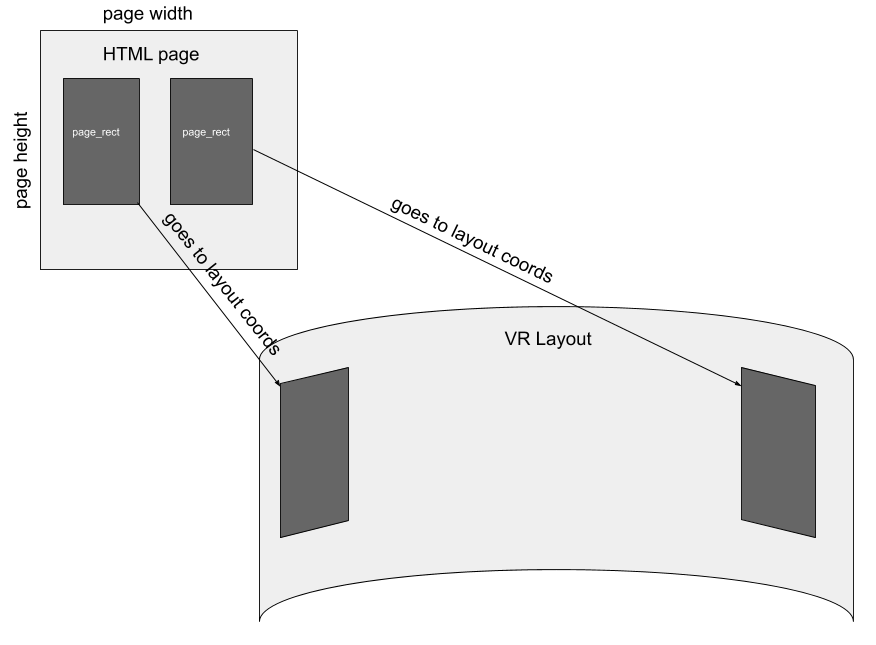
Description of the manifest format
The manifest structure
{
"version": "1.0.0",
"name": "ExampleSite",
"icon": "images/touch/icon.png",
"color_theme": {
"name": "dark_navy"
},
"layouts": [
...
]
}
Fields:
- version - manifest version in 1.0.0 format
- name - name of the site
- icon - site icon adapted for the virtual browser
- color_theme - structure that describes the application's color scheme to use with this domain
- name - name of the theme
- layouts - array of structures that describe the rules for configuring layouts for pages in this domain
Layout structure
{
"uri": "*/demo*",
"page": {
"width": 512,
"height": 512
},
"layout": {
"width": 1100,
"height": 768,
"geometry": "curved",
"fov_angle": 105
},
"viewports": []
}Fields:
- uri - wildcard path of the page to which the markup is applied
- page - setting the parameters of the original HTML page
- width - width in pixels
- height - height in pixels
- layout - page parameters in VR mode
- width - width in pixels
- height - height in pixels
- geometry - curved or flat geometry
- fov-angle - viewing angle in degrees
- viewports - array of viewport structures
Viewports structure
{
"id": "left_panel",
"layout_coords": {
"left": 0,
"top": 80
},
"page_rect": {
"left": 0,
"top": 80,
"width": 100,
"height": 150
},
"geometry": "flat",
"order": 0
}
Fields:
- id - the unique ID of the viewport
- layout_coords - coordinates of the viewport in VR mode
- left - left in pixels
- top - top in pixels
- page_rect - parameters of the source viewport on the HTML page
- left - left in pixels
- right - right in pixels
- width - width in pixels
- height - height in pixels
- geometry - curved, flat
- order - the order
